Documentation
Navbar Area
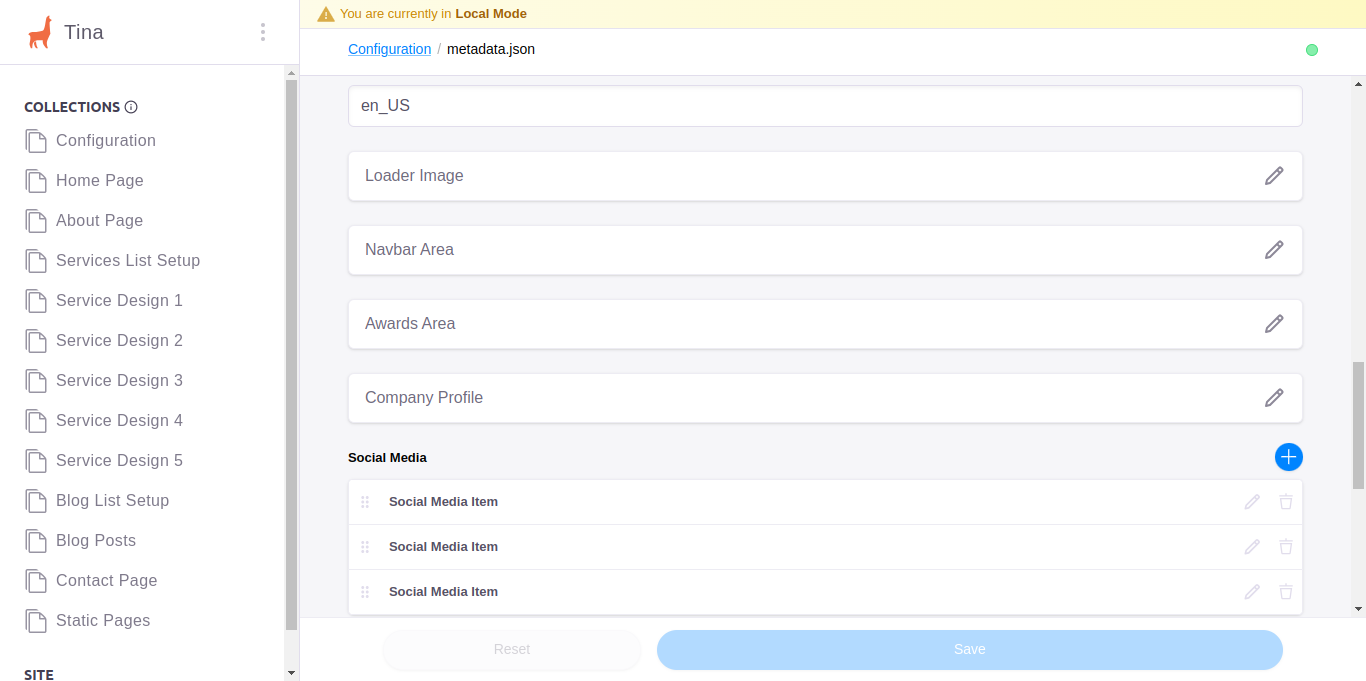
Update Navbar Area
To update the navbar area, you can scroll the navbar menu section on configuration.
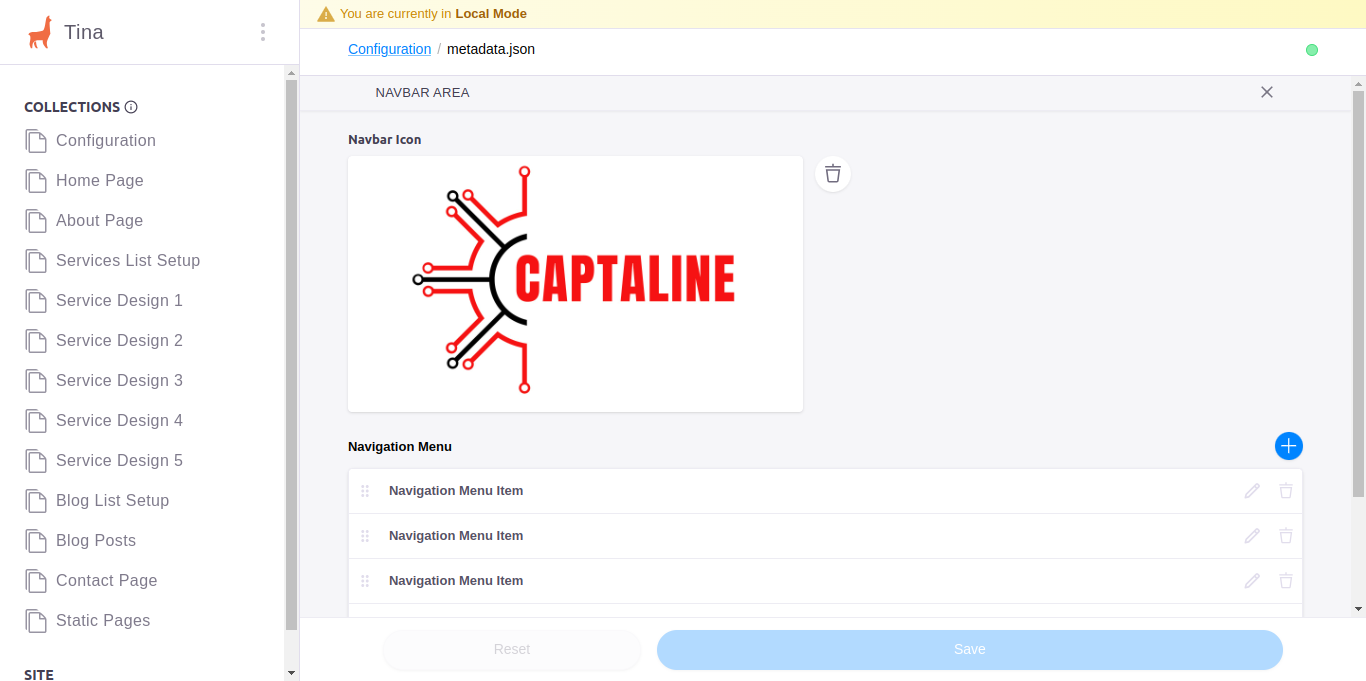
In this area you can upload a logo or navbar icon, and add new menus and nav links.
Update and Add Nav Menu
To update the navigation menu, you can click on one navigation menu, and change it according to your needs. To create a new navigation menu, you can click on the + button on the navigation menu.
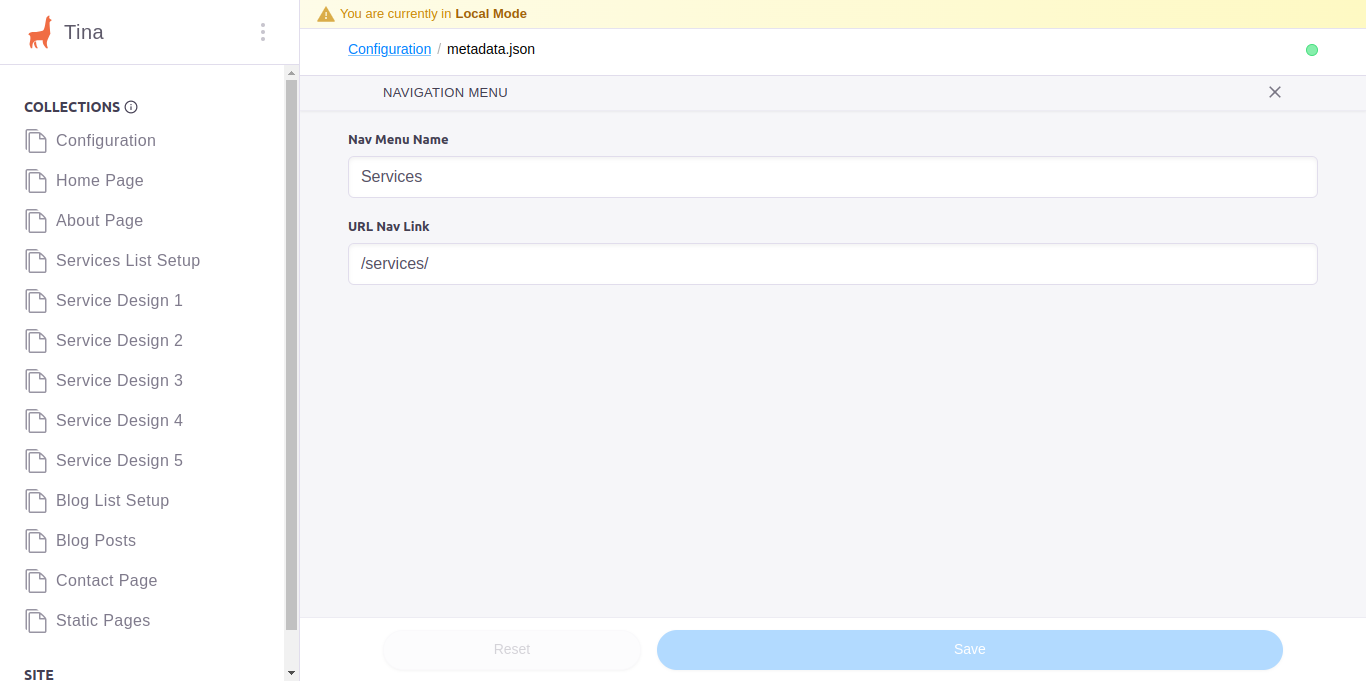
Enter your navbar title name, and enter the url link for your navbar menu.
Update At 13 August 2024 , by JAMSTACK THEMES
On this Page